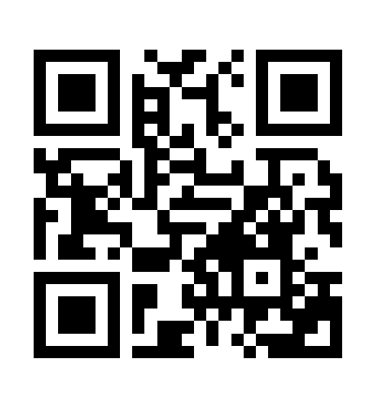Bilog Mood, Sleep, Symptom Log
Bilog App - Privacy Policy
Version 2.0.0
Bilog stores your entries and settings on your device. Those records may also be automatically backed up to cloud services such as the Google default backup system, Samsung Cloud, or an equivalent service provided by your device manufacturer or operating system provider. Those services have their own terms and privacy policies that will govern such backups. Bilog does not share your personal or sensitive data with additional third parties other than the backup system.
Data Accessed
Since this app is published on the Google Play Store, Bilog can access several types of data through the Google Play Console:
Analytics & Performance Data
Install metrics - downloads, uninstalls, install sources
User engagement - active devices, user retention rates, session data
Crash reports and ANRs - Application Not Responding errors
Performance metrics - app startup time, frame rendering issues
Rating and review data - user feedback and ratings
Financial Data
Revenue reports - sales, subscriptions, in-app purchases
Payment information - aggregate financial data, not individual user payment details
Aggregated User Demographics
Geographic data - countries/regions where users are located
Device information - device models, Android versions, screen sizes
Language preferences
How We Use Your Data
At Miss Tech, we are committed to protecting your privacy and using your data responsibly. This section explains what data we collect and how we use it.
Data We Collect
Automatically Collected Data
We collect limited, aggregated data through the Google Play Console to help us understand how Bilog is being used and to improve the app. This includes:
App Usage Statistics: Information about app installs, uninstalls, and active usage
Performance Data: Crash reports, error logs, and performance metrics to identify and fix technical issues
Device Information: Aggregated data about device types, Android versions, and screen sizes
Geographic Data: General region/country information (not precise location)
This data is collected automatically by Google Play and is provided to us in an anonymized, aggregated format. We cannot identify individual users from this data.
User-Provided Data
Google Account Information: When you choose to enable Google Drive backups, we use your Google account solely to authenticate and store your backup data in your personal Google Drive. We do not access, store, or process your Google account credentials or personal information.
Data Stored Locally on Your Device
Mood, sleep, and symptom tracking data you enter into Bilog is stored locally on your device and is backed up to the cloud using your device's default backup system such as Google Drive, Samsung Cloud, or equivalent backup system for your device manufacturer. Miss Tech does not transmit, upload, or have access to this personal health information. You may also explicitly choose to back it up to your own Google Drive.
How We Use Your Data
We use the collected data for the following purposes:
Service Improvement: To understand how users interact with Bilog and identify areas for enhancement
Analytics: To analyze app performance, usage patterns, and feature adoption in aggregate
Bug Fixes and Stability: To identify, diagnose, and resolve technical issues and crashes
Feature Development: To make informed decisions about which features to develop or improve based on anonymized usage trends
What We Don't Do With Your Data
We do not sell your data to third parties.
We do not share your data with third parties for marketing or advertising purposes.
We do not use your personal health data - your mood, sleep, and symptom tracking information remains private on your device or in your personal Google Drive.
We do not track your identity - the analytics data we receive is aggregated and anonymized.
Optional Permissions
Bilog requests the following optional permissions:
Notifications: To send you reminders for mood logging or other app-related alerts (only if you enable this feature)
File and Folder Access: To restore backup data from your device storage when you choose to restore from a local backup
These permissions are only used for their stated purposes and you can revoke them at any time through your device settings.
Your Google Drive Backups
When you enable Google Drive backups:
Your tracking data is encrypted and stored in your personal Google Drive account
Only you have access to this data through your Google account
Miss Tech does not have access to your Google Drive or the contents of your backups
You can delete your backups at any time through Google Drive
Data Retention
Analytics Data: Retained as long as necessary to improve the app and analyze trends
Personal Tracking Data: Stored only on your device and in your personal Google Drive backups; you control this data entirely
Your Rights
You have the right to:
Opt out of analytics data collection by uninstalling the app
Delete your local data at any time by deleting your local app storage with your device app settings
Manage or delete your Google Drive backups through your Google Drive account
Revoke app permissions through your device settings
Data Sharing
We do not share your data with third parties for marketing or advertising purposes.
Data Storage and Protection
We take the security of your data seriously and implement appropriate measures to protect your information.
Local Device Storage
Mood, sleep, and symptom tracking data is stored locally on your device
The security of locally stored data is subject to your device's built-in storage protection methods
If your device does not encrypt local storage by default, we recommend enabling device encryption
We recommend using a secure lock screen to protect your data
Data in Transit
When you download Bilog from Google Play, the data transmitted by Miss Tech (the developer) is stored on encrypted filesystems
Communications with Google services (such as Google Drive backups) use secure, encrypted connections
Google Drive Backups
All backup data stored in your Google Drive is encrypted
Your backups are protected by your Google account security measures
We recommend enabling two-factor authentication on your Google account for additional security
Developer Data Security
Any data we receive through the Google Play Console is stored on secure, encrypted filesystems
We maintain appropriate technical and organizational measures to protect against unauthorized access, alteration, or destruction of data
Access to analytics and performance data is restricted to authorized personnel only
Limitations
While we implement strong security measures, please be aware that:
No method of electronic storage is 100% secure
The security of data stored locally on your device depends on your device's security settings and physical security
You are responsible for maintaining the security of your Google account credentials
Your Responsibility
To help protect your data:
Keep your device operating system and Bilog app updated
Use a secure lock screen on your device
Enable device encryption if available
Use a strong password for your Google account
Enable two-factor authentication on your Google account
Data Retention & Deletion
Your personal mood, sleep, and symptom tracking data is stored locally on your device and in your Google Drive backups indefinitely until you choose to delete it. You can delete individual entries or all data at any time through the app's settings, and you can manage or delete Google Drive backups directly from your Google Drive account. Uninstalling the app will remove all local data from your device. Aggregated, anonymized analytics data collected through Google Play Console is retained for up to 36 months to help improve the app, and this data cannot be linked to individual users. Technical crash reports and error logs are retained for up to 12 months to identify and fix bugs. If you need assistance with data deletion, please contact us at bilog@kingsforum.com, and we will respond within 30 days.
Support
Personalized tech assistance for local residents and seniors.
Service
Quality
919-296-3344
© 2025. All rights reserved.